https://alpha.app.net/riyad/post/16862808
Tag: Admin
Google’s Shell Style Guide
If you find yourself writing Shell scripts have a look at Google’s awesome style guide.
Gitify Your Life
Git was written to manage code, but Richard Hartmann presents a whole range of projects and tools that use Git for all sorts of things. 😀
From tracking personal notes to managing your website, wiki, and blog over tracking system and personal configuration files to managing videos, photos and other large files and making system backups, a lot of tools have been grown around the git ecosystem to help you support most tasks of your digital life. This talk will show you a lot of neat tools and tricks and it’s highly likely that you will adopt at least one of the various solutions.
http://youtu.be/Ln1Ri8kLzok
Watch it on YouTube or get it from the Debian Archives.
API Response Fail
If you must use XML in your APIs … OK, I can handle that. But if your responses look like this … I hate you!
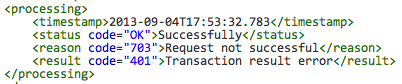
WHY?!?!
System Administrators
System administrators are like janitors for the Internet. They have keys to everything, they make sure you’re warm and safe and if they do their job well you won’t even know they’re there.
… and like all people keeping infrastructure running they are grossly under-payed. 😉
Maintaining Maintenance
Sometimes well-intentioned features have unintended side effects. Case in point: WordPress’ maintenance mode. Whenever you update plugins WP will automatically enter maintenance mode, which displays a nice message to your visitors that the site will be back online shortly. It will automatically go out of maintenance once the updates are done.
Well, sometimes unexpected things happen: you are stuck in maintenance mode. WP will effectively lock you out … even the admin section will not be accessible. *ugh* This is the moment you start panicking … luckily if you wait 10 minutes or delete the .maintenance file manually you’ll be able to access your site again. *phew*
Just went though that whole cycle. m(
JetPack vs. Antispam Bee
Seems like Jetpack discussions and Antispam Bee don’t go well together: upon submitting a comment you get a “Invalid security token” error. Well … bye, bye Jetpack discussions.
GitLab 3.1 released
Yay … GitLab 3.1 is out. 😀
Custom CAs everywhere
I recently finished introducing custom CA infrastructure in two instances. Each having two sub CAs, two Servers and a bunch of users. The “create your own CA” part was quite easy after I found a dated but still accurate tutorial. In hindsight it is quite silly why I didn’t do this before.
On the server side I had to make it work on:
- Apache
- Nginx
- Postfix
- Cyrus
- Dovecot
Each expecting its own Format/Packing of certificates, keys and certificate chains. :/
On the client side I had to produce installation and configuration howtos for Windows and OS X and a bunch of popular browsers and email clients. Then there is the “user education” part … this is still in progress, but its looking good.
All in all, I’m happy with the result. 🙂
Fixing Borked UTF-8 Data in MySQL
While updating ownCloud to version 4 it reencoded my already UTF-8-encoded data and left me with borked strings.
I thought about trying to do a bunch of find and replace operations, but I knew this was error prone.
A little internet research produced a very simple simple solution for fixing double-encoded data in MySQL:
mysqldump -u DB_USER -p DB_PASSWORD --opt --quote-names --skip-set-charset --default-character-set=latin1 DB_NAME > DB_NAME-latin1-dump.sql mysql -u DB_USER -p DB_PASSWORD --default-character-set=utf8 DB_NAME < DB_NAME-latin1-dump.sql
Just replace DB_USER, DB_PASSWORD and DB_NAME with the appropriate values and your good to go. 😀