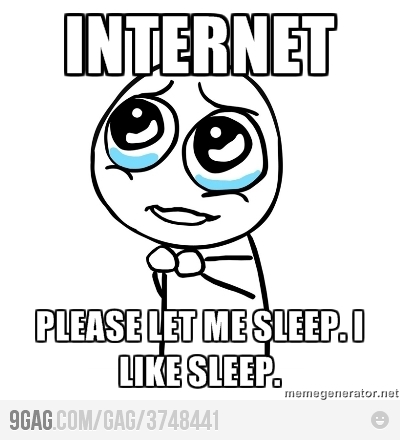There is an awesome demonstration how knowing your maths can help you avoid a traffic penalty.
Category: English
Pokémon Reimagined
Howto Renew Your SSL Certificates
So my IMAP server certificate expired today … so I needed to renew it. I use self-signed certificates for services I run myself.
First you need your config file. If you don’t have this you will be prompted to do so. (the Ubuntu Wiki has a nice introduction)
[ req ] default_bits = 2048 encrypt_key = yes distinguished_name = req_dn x509_extensions = cert_type prompt = no [ req_dn ] C=DE ST=HB L=Bremen O=IMAP-Server OU=Automatically-generated IMAP SSL key CN=imap.your-domain.tld emailAddress=postmaster@yourdomain.tld [ cert_type ] nsCertType = server
Then you generate the new certificate (expiring in 365 days) using the config file from above (imapd.cnf) and have it save it into imapd.pem.
openssl req -x509 -days 365 -nodes -newkey rsa:2048 -config imapd.cnf -keyout imapd.pem -out imapd.pem
Restart your service.
If you need to check the new key’s fingerprint you can get it with the following command.
openssl x509 -in imapd.pem -fingerprint
How Demos Are Coded
It you want to know how demos are coded, farbrausch has released 10 years worth of code.
As a starting point: there is an ongoing series of blog posts showing you around the code.
Harms of Post-9/11 Airline Security
Bruce Schneier on the harms of post-9/11 airline security … and I think he is absolutely right.
Comparing the Security and Privacy of Browser Syncing
Gregory Szorc from Mozilla has put together a great comparison of all the top browser’s synchronization features with regard to security and privacy.
This Mac Flashback Thingy
Even for those living under a rock it should be evident by now: owning a Mac doesn’t spare you from dealing with malware/viruses/trojans.
There are tools to detect and remove it … it seems I’m fine. 🙂
Internet, Please Let Me Sleep …
CIA vs. Biometric Border Control
“PHP – A Fractal of Bad Design”
A beautiful rant about PHP … it almost made me cry … all those bad memories … :'(