To build rsync for Android you’ll need to have the Android NDK installed already.
Then clone the rsync for android source (e.g. from CyanogenMod LineageOS) …
git clone https://github.com/LineageOS/android_external_rsync.git cd android_external_rsync # checkout the most recent branch git checkout cm-14.1
… create the missing
jni/Application.mk
build file (e.g. from this Gist) and adapt it to your case …
… and start the build with
export NDK_PROJECT_PATH=<code>pwd</code> ndk-build -d rsync
You’ll find your self-build rsync in
obj/local/*/rsync
. ?
Update 2017-10-06:
- Updated sources from CyanogenMod to LineageOS.
- Added links to Gist and Andoid NDK docs
- Updated steps to work with up-to-date setups
If you get something like the following warnings and errors …
[...]
./flist.c:454:16: warning: implicit declaration of function 'major' is invalid in C99
[-Wimplicit-function-declaration]
if ((uint32)major(rdev) == rdev_major)
^
./flist.c:458:41: warning: implicit declaration of function 'minor' is invalid in C99
[-Wimplicit-function-declaration]
if (protocol_version < 30 && (uint32)minor(rdev) <= 0xFFu)
^
./flist.c:467:11: warning: implicit declaration of function 'makedev' is invalid in C99
[-Wimplicit-function-declaration]
rdev = MAKEDEV(major(rdev), 0);
^
./rsync.h:446:36: note: expanded from macro 'MAKEDEV'
#define MAKEDEV(devmajor,devminor) makedev(devmajor,devminor)
^
3 warnings generated.
[...]
./flist.c:473: error: undefined reference to 'makedev'
./flist.c:454: error: undefined reference to 'major'
./flist.c:457: error: undefined reference to 'major'
./flist.c:458: error: undefined reference to 'minor'
./flist.c:467: error: undefined reference to 'major'
./flist.c:467: error: undefined reference to 'makedev'
./flist.c:617: error: undefined reference to 'major'
./flist.c:619: error: undefined reference to 'minor'
./flist.c:621: error: undefined reference to 'minor'
./flist.c:788: error: undefined reference to 'makedev'
./flist.c:869: error: undefined reference to 'makedev'
./flist.c:1027: error: undefined reference to 'minor'
clang++: error: linker command failed with exit code 1 (use -v to see invocation)
make: *** [obj/local/armeabi-v7a/rsync] Error 1
… you probably need to update
config.h
and change
/* #undef MAJOR_IN_SYSMACROS */
to
#define MAJOR_IN_SYSMACROS 1
.
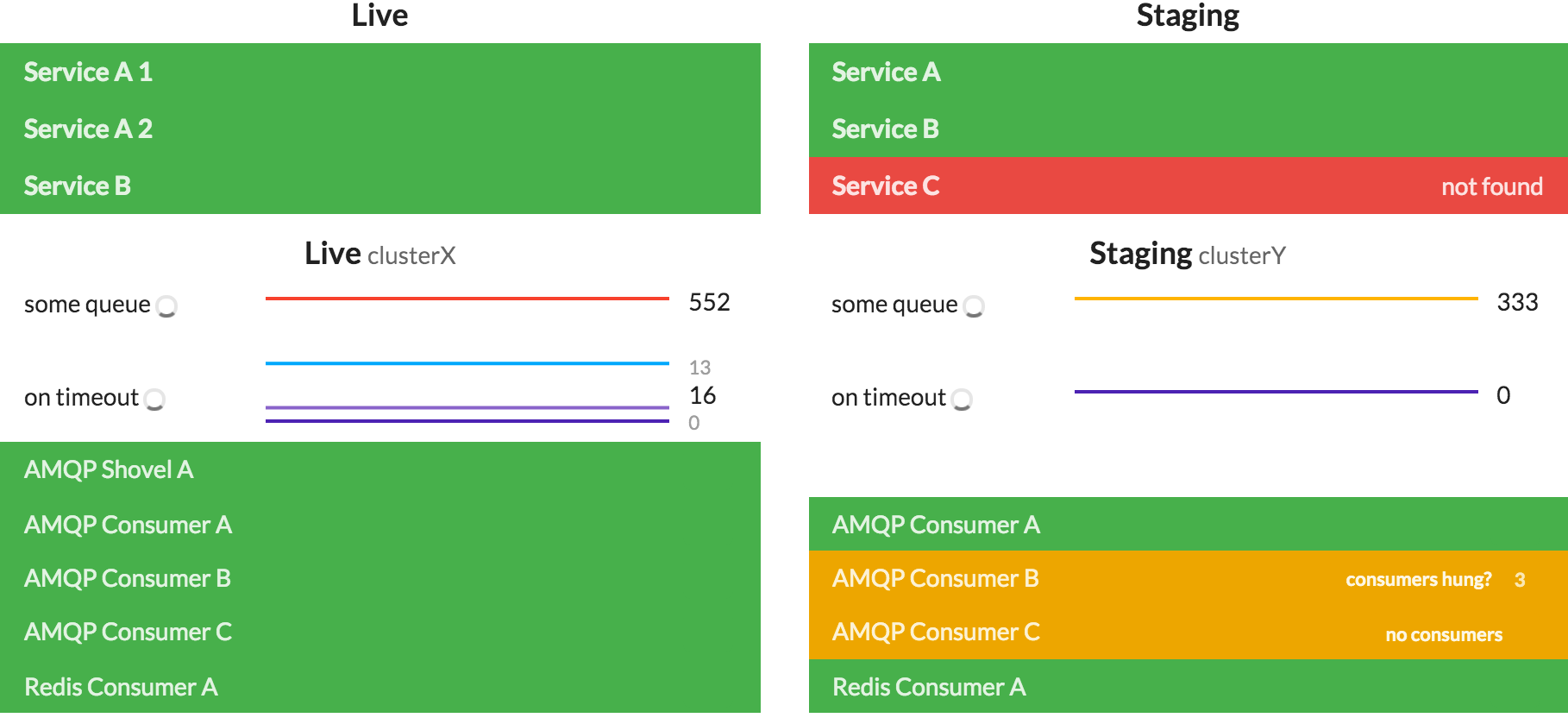
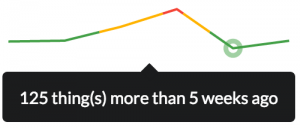
I found this command line magic gem some time ago and was using it ever since.
I started using it for synchronizing directories between computers on the same network. But it felt kind of clunky and cumbersome to get the slashes right so that it wouldn’t nest those directories and copy everything. Since both source and destination machine had the same basic directory layout, I thought ‘why not make it easier?’ … e.g. like this:
It uses rsync for the heavy lifting but does the tedious source and destination mangling for you. 😀
You can find the code in this Gist.